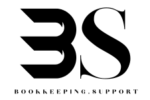What is Bookkeeping Software?
Bookkeeping software simplifies and automates the financial record-keeping process for businesses. It allows users to efficiently track and manage financial transactions, invoicing, and expenses, and generate essential financial reports. Popular software options like QuickBooks, Xero, Wave, Zoho Books, FreshBooks, and Sage 50cloud offer a range of features and functionalities tailored to various business sizes and needs. With user-friendly interfaces and integration capabilities, bookkeeping software enhances accuracy, saves time, provides financial visibility, and supports decision-making. Choosing the right bookkeeping software involves considering factors like scalability, compatibility with existing systems, security, training and support, and affordability.
What are Bookkeeping Software Features?
General ledger management: software allows you to create and manage a general ledger, which is a record of all financial transactions in an organized manner.
Accounts payable and receivable: The software helps you track and manage payments owed to your business (accounts receivable) and payments your business owes to others (accounts payable).
Bank reconciliation: software enables you to reconcile your bank statements with your financial records, ensuring that all transactions are accurately recorded.
Expense tracking: You can easily track and categorize your business expenses using bookkeeping software, making it simpler to monitor your spending and identify areas for cost-cutting.
Invoicing and billing: Many bookkeeping software solutions provide invoicing and billing features, allowing you to generate and send professional invoices to your clients, track payments, and manage outstanding balances.
Financial reporting: The software can generate various financial reports, such as profit and loss statements, balance sheets, cash flow statements, and tax reports. These reports provide valuable insights into your business’s financial health.
Chart of accounts: Bookkeeping software helps you create and maintain a chart of accounts, which is a categorized list of all accounts used to record financial transactions. This ensures consistency and accuracy in your financial record-keeping.
What are Bookkeeping Software Benefits?
Time-saving: Bookkeeping software automates many manual tasks, such as data entry and calculation, saving you time and allowing you to focus on other aspects of your business.
Accuracy and reduced errors: Automation reduces the risk of human errors in calculations and data entry. The software also performs automatic checks and balances, ensuring accuracy in your financial records.
Financial visibility: Bookkeeping provides real-time access to your financial data, allowing you to monitor your business’s financial performance and make informed decisions based on up-to-date information.
Improved organization: With bookkeeping software, you can organize and store your financial data in a structured manner, making it easier to locate and retrieve information when needed.
Scalability: As your business grows, bookkeeping software can scale with your needs, accommodating increased transaction volumes and providing additional features and functionalities.
Choosing the Right Bookkeeping Software:
Assess your business needs: Determine the specific requirements of your business, such as the number of transactions, invoicing needs, reporting requirements, and integration with other systems.
Consider user-friendliness: Look for software that has an intuitive and user-friendly interface, making it easier for you and your team to navigate and use effectively.
Scalability and flexibility: Choose software that can accommodate your business’s growth and adapt to changing needs, such as handling increased transaction volumes or integrating with other software systems.
Integration capabilities: If you use other software systems (e.g., CRM or payroll), ensure that the bookkeeping software can integrate with them, enabling seamless data transfer and eliminating the need for manual entry.
Budget considerations: Consider your budget and compare the cost of different bookkeeping software options. Balance the features and functionalities offered with the price to find the most suitable solution.
What is Bookkeeping Software Key Functions?
- Recording financial transactions and categorizing them accurately.
- Tracking accounts receivable and accounts payable.
- Generating and sending invoices to clients.
- Bank reconciliation to ensure accurate financial records.
- Managing and categorizing business expenses.
- Generating financial reports such as profit and loss statements, balance sheets, and cash flow statements.
- Creating and maintaining a chart of accounts for organized record-keeping.
Integration and Compatibility with Other Systems:
Bookkeeping software often provides integration options with other software systems. It’s crucial to choose software that is compatible with the systems you currently use or plan to use in the future. For example, integration with customer relationship management (CRM) software can streamline the invoicing process by automatically transferring customer information and sales data to the software. Similarly, integration with payroll software can simplify the recording of employee salaries and tax deductions.
Security and Data Protection in Bookkeeping Software:
When selecting software, consider its security and data protection measures. Look for software that offers features such as data encryption, user access controls, regular data backups, and secure storage. Additionally, ensure that the software complies with relevant data protection regulations, such as the General Data Protection Regulation (GDPR) if applicable to your business.
Training and Support for Bookkeeping Software Users:
Check if the bookkeeping software provider offers training and support resources for users. This can include documentation, tutorials, user forums, and customer support channels. Adequate training and support can help you and your team understand the software’s functionalities, troubleshoot issues, and maximize the benefits of using the software.