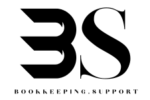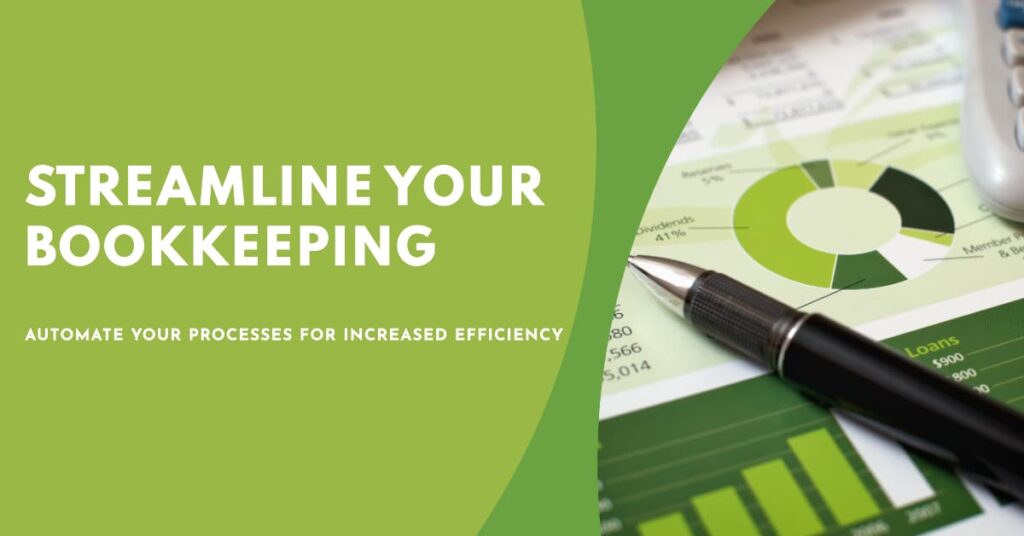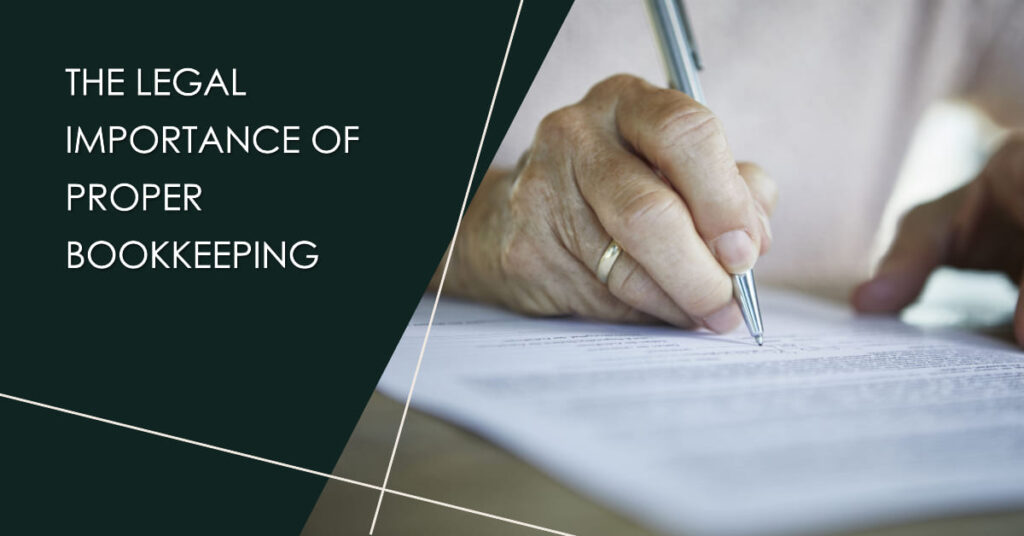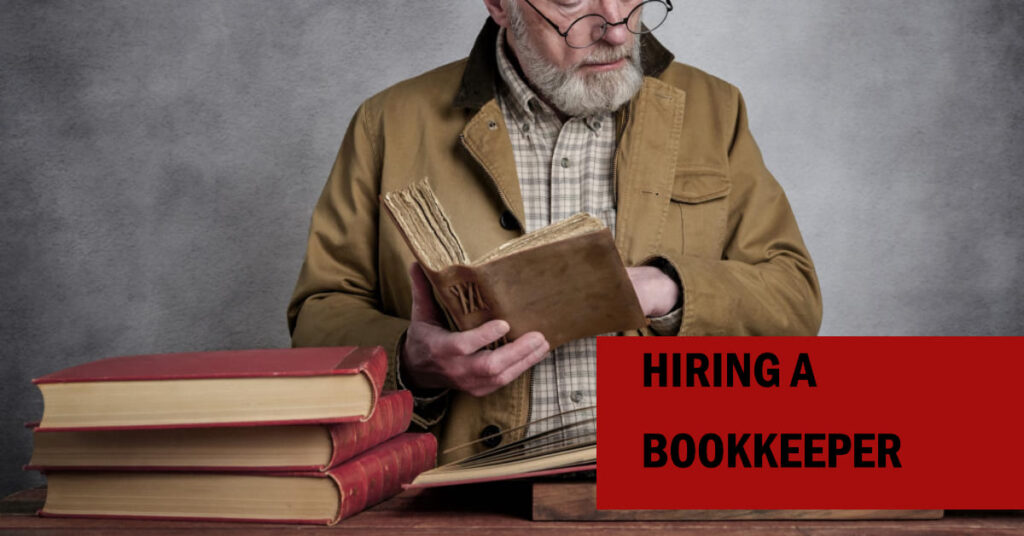-
Introduction
In context with Automate Your Bookkeeping Process, Keeping accurate financial records is crucial for any business. However, the traditional bookkeeping process can be time-consuming and prone to errors. Automating your bookkeeping process can save you time and money while reducing errors. In this article, we will explore different ways you can automate your bookkeeping process to increase efficiency and reduce errors.
Whether you are a small business owner or a freelancer, these tips will help you streamline your bookkeeping process and focus on growing your business.
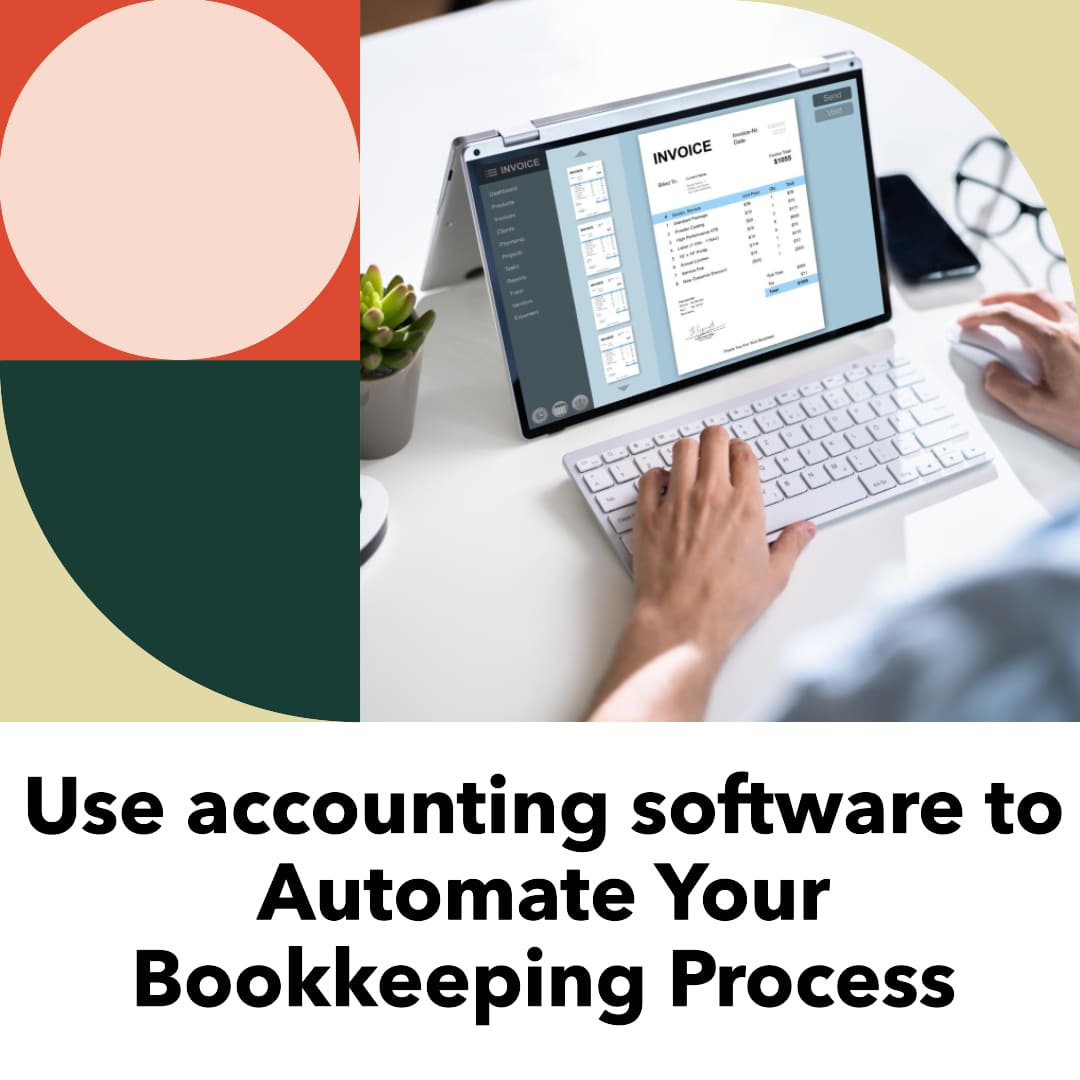
-
Use accounting software to Automate Your Bookkeeping Process
Using accounting software can be a game-changer in automating your bookkeeping process. There are many accounting software options available, such as QuickBooks, Xero, and FreshBooks. These platforms offer many features to help automate bookkeeping tasks, such as bank reconciliations, invoicing, and expense tracking.
Accounting software can also help you save time by generating financial reports, such as profit and loss statements and balance sheets. You can easily access your financial data, analyze it, and make informed decisions for your business.
Another benefit of using accounting software is that it can integrate with other tools and platforms, such as payment gateways, CRM systems, and inventory management software. This integration can help streamline your business processes and reduce manual data entry.
Overall, using accounting software is a great way to automate your bookkeeping process and increase efficiency. By using software, you can reduce the risk of errors, save time, and focus on growing your business.

-
Integrate your bank accounts
Integrating your bank accounts with your accounting software is another way to automate your bookkeeping process. This integration allows you to import your financial data automatically, reducing the need for manual data entry.
By connecting your bank accounts, credit cards, and other financial institutions, you can automatically import transactions and categorize them based on your accounting rules. This saves time and reduces the risk of errors that can occur when manually entering data.
Integrating your bank accounts also allows you to reconcile your accounts quickly and easily. With most accounting software, you can match imported transactions with the corresponding bank statements, ensuring that your financial records are accurate and up-to-date.
Overall, integrating your bank accounts with your accounting software can help you automate your bookkeeping process, save time, and reduce errors. It’s a great way to streamline your financial management and focus on growing your business.
-
Use digital receipts
Using digital receipts is another way to automate your bookkeeping process and reduce errors. Digital receipts eliminate the need for paper receipts, which can be easily lost or damaged. Instead, digital receipts can be scanned and stored in the cloud, where they can be easily accessed and managed.
There are many apps available that can help you scan and store your digital receipts, such as Receipt Bank and Expensify. These apps can extract the relevant information from your receipts, such as the date, vendor name, and amount, and store it in your accounting software.
Using digital receipts can also help you save time when reconciling your expenses. Instead of manually entering data from paper receipts, you can simply import the digital receipts into your accounting software, where the information will be automatically categorized.
Overall, using digital receipts is a great way to automate your bookkeeping process, reduce errors, and save time. It’s an easy way to streamline your expense tracking and focus on growing your business.
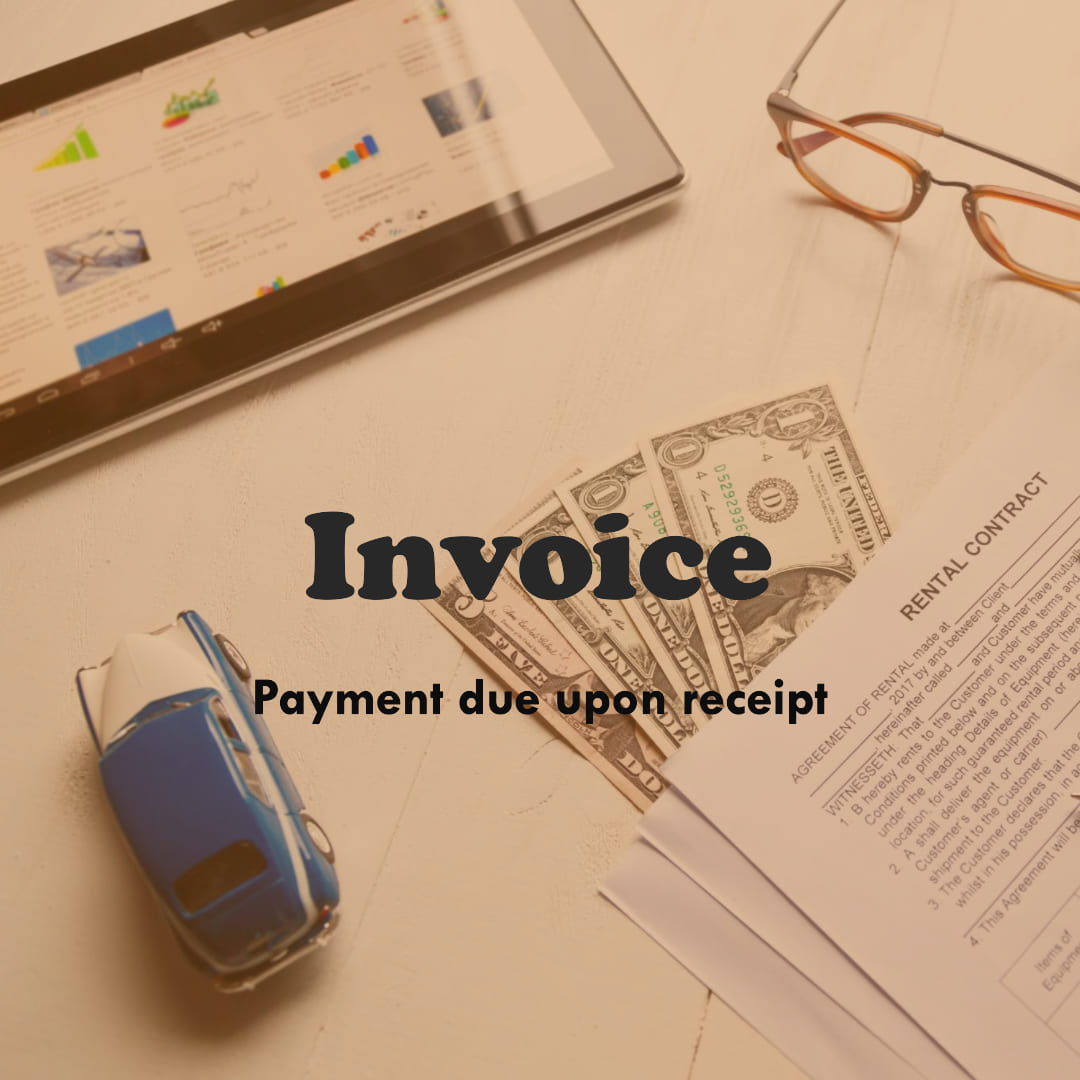
-
Automate invoicing
In context with Automate Your Bookkeeping Process, Automating your invoicing process can save you a significant amount of time and reduce errors. Most accounting software includes features that allow you to automate your invoicing process.
With automated invoicing, you can set up recurring invoices that will be sent to your customers or clients automatically at predetermined intervals. You can also set up automatic reminders for overdue payments, saving you time and reducing the risk of late payments.
Automated invoicing can also help you streamline your billing process. Instead of manually creating and sending invoices, your accounting software can generate and send them automatically, based on the information in your system. This saves you time and ensures that your invoices are accurate and consistent.
Overall, automating your invoicing process is a great way to reduce errors, save time, and ensure that you get paid on time. By using software to automate your invoicing process, you can focus on other aspects of your business and grow your business more effectively.
-
Track time automatically
In context with Automate Your Bookkeeping Process, Automatically tracking your time can help you accurately bill clients and manage your team’s productivity. There are many time-tracking software options available, such as Toggl and Harvest, that can help you automate the time-tracking process.
With time-tracking software, you can track billable and non-billable hours automatically. You can also set up project-specific time tracking, which allows you to accurately track the time spent on each project.
Automated time tracking can also help you identify areas where you can improve your team’s productivity. By analyzing the data from your time-tracking software, you can identify inefficiencies in your processes and make data-driven decisions to improve your team’s performance.
Overall, automating your time-tracking process is a great way to reduce errors, save time, and increase productivity. By using software to automate your time tracking, you can ensure that your team’s time is being used efficiently and effectively.
-
Use cloud-based software
In context with Automate Your Bookkeeping Process, Using cloud-based software is a great way to automate your bookkeeping process and increase efficiency. Cloud-based software allows you to access your financial data from anywhere, anytime, and on any device with an internet connection.
With cloud-based software, you can store all of your financial data in one place, making it easy to access and manage. You can also share your financial data with your team, accountant, or bookkeeper, making collaboration and communication more efficient.
Cloud-based software also offers many features that can help automate your bookkeeping process, such as automatic data backups, software updates, and security patches. This eliminates the need for manual backups and updates, reducing the risk of data loss and increasing the security of your financial data.
Overall, using cloud-based software is a great way to automate your bookkeeping process, increase efficiency, and improve collaboration. By using software that is accessible from anywhere, you can streamline your financial management and focus on growing your business.
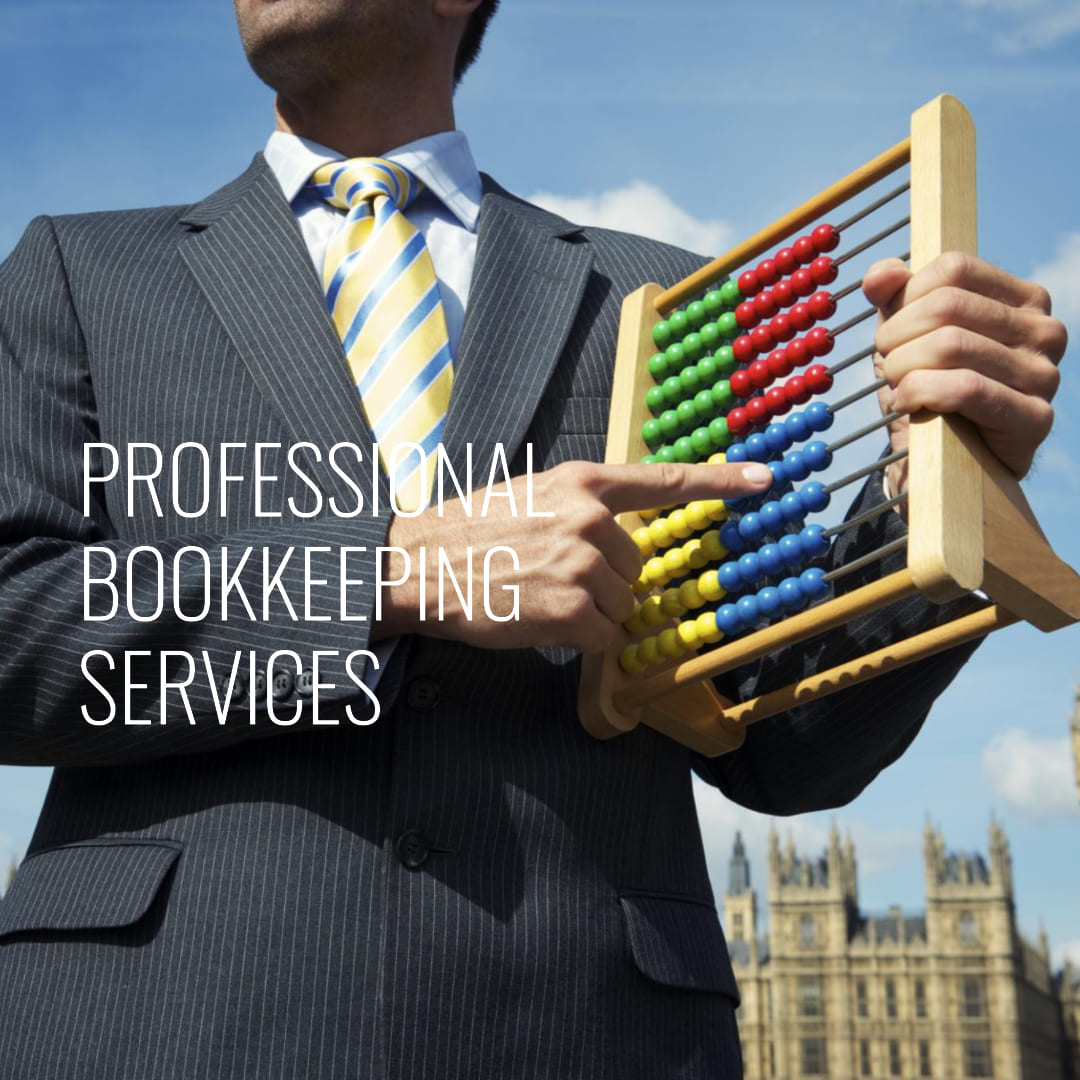
-
Hire a bookkeeper
In context with Automate Your Bookkeeping Process, Hiring a bookkeeper is another way to automate your bookkeeping process and reduce errors. A bookkeeper can manage your financial records, reconcile your accounts, and generate financial reports for your business.
By hiring a bookkeeper, you can free up your time to focus on growing your business. A bookkeeper can manage your financial records, reducing the risk of errors and ensuring that your financial data is accurate and up-to-date.
A bookkeeper can also help you identify areas where you can improve your financial management. By analyzing your financial data, a bookkeeper can provide insights into your business’s financial performance, helping you make data-driven decisions to improve your profitability.
Overall, hiring a bookkeeper is a great way to automate your bookkeeping process and increase efficiency. By outsourcing your bookkeeping tasks, you can focus on growing your business and leave the financial management to an expert.
-
Conclusion
Automating your bookkeeping process is essential for reducing errors and increasing efficiency in your business. By using accounting software, integrating your bank accounts, using digital receipts, automating invoicing, tracking time automatically, and using cloud-based software, you can streamline your bookkeeping process, save time, and focus on growing your business.
Moreover, hiring a bookkeeper can also be a great way to ensure your financial records are accurately maintained and analyzed, leaving you with more time to focus on your business. Overall, with the right tools and strategies, you can automate your bookkeeping process and make your financial management more efficient and effective.